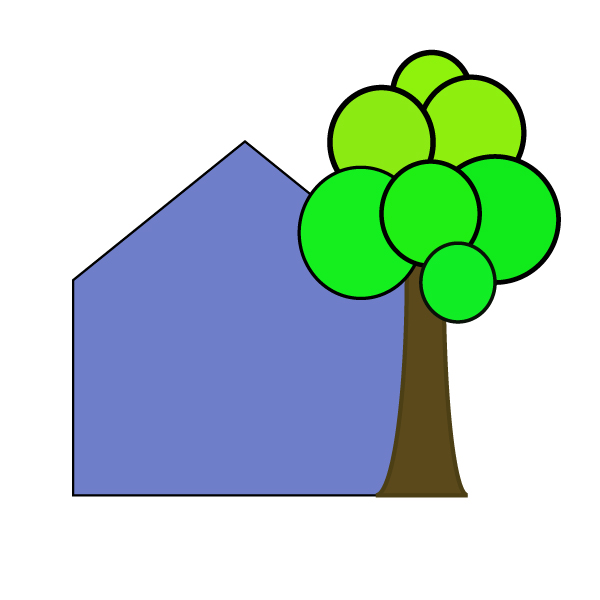Please let us have your details. You only have to enter the information once and your browser will remember it. Please go to the user information page and add your name and email address. We need this information to allow you to upload your data.
- Click on 'User Info' in the menu
- Add your name and email address to the form
- Click 'Save' to save the information in your browser
- Click on 'Treescapes App' in the menu to bring you back here
Treescapes Instructions for use
Before you start please make sure you have added your name and email to the 'User Info' page so that we can assign the data you are uploading to you. We may use this information to contact you with questions about the data you are providing.
- Zoom the map into the approximate location of the tree you are trying to record.
- Click on 'Aerial' button to the left and below the map to switch to an aerial view, refine your search and double click to place the marker.
- Choose the Species of the tree and add location details from the 'Location Details' dropdown.
- Measure or estimate the circumference of the tree at chest height. If your measurement is approximate, please check the box provided.
- Please choose the height of the tree using the three images for reference.
- Select any features that apply to the tree.
- Add notes if required.
- Choose an image from a folder or, if you are on a mobile, take a photo.
- Click to upload the photo and tree information.
Toggle map layer:

Estimated size of tree
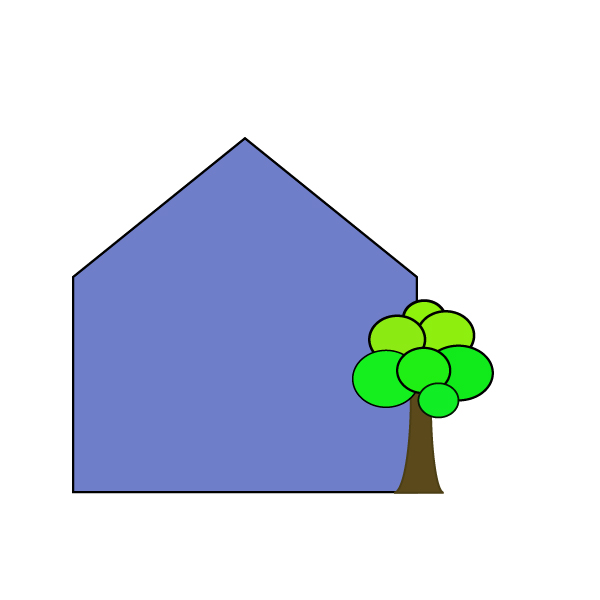
Small
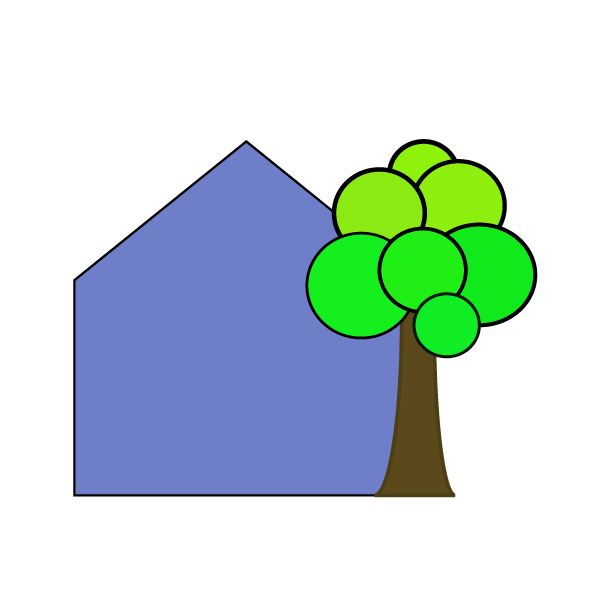
Medium